Generate print report in the WebModeller
In the WebModeller you can generate print reports for model objects.
Instruction:
-
In the model overview, select the model object for which the print report is to be generated
-
Select a print report from the context menu under Print Reports:
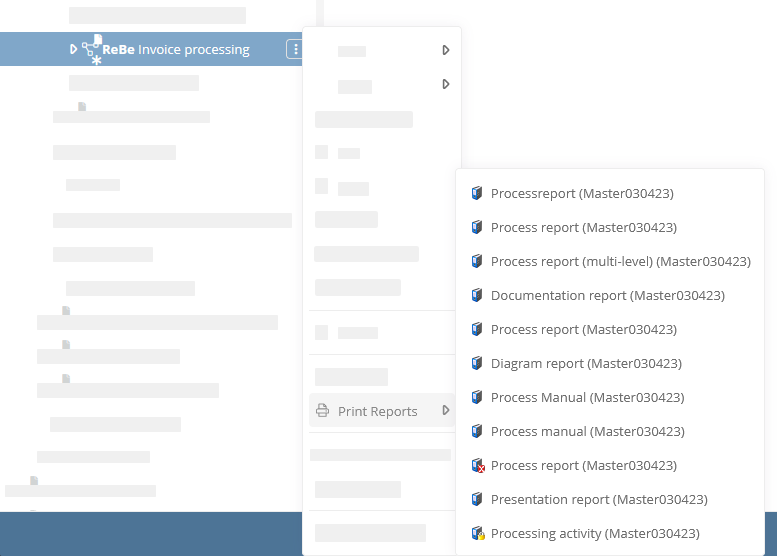
Result:
The print report is generated for the model object and offered for download in the browser or Portal.
Attention: If a drawing is to be printed in the print report, a standard diagram profile must be defined for the corresponding diagram in the schema.
